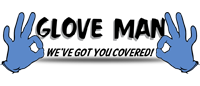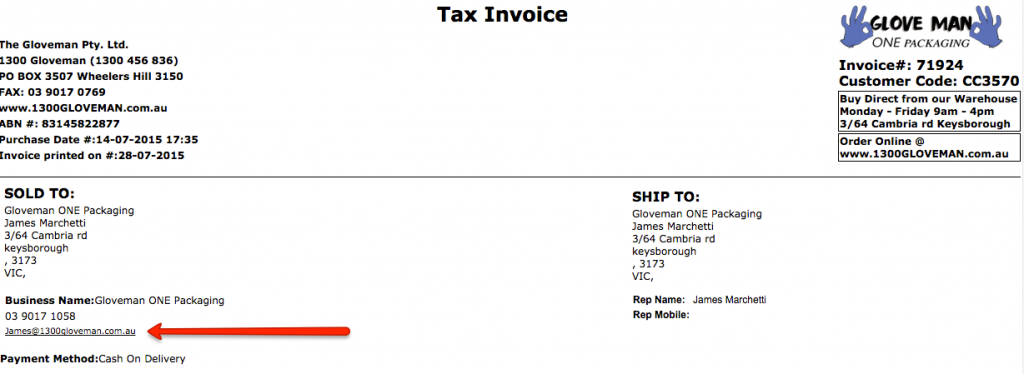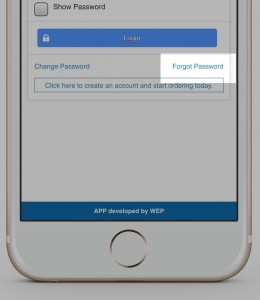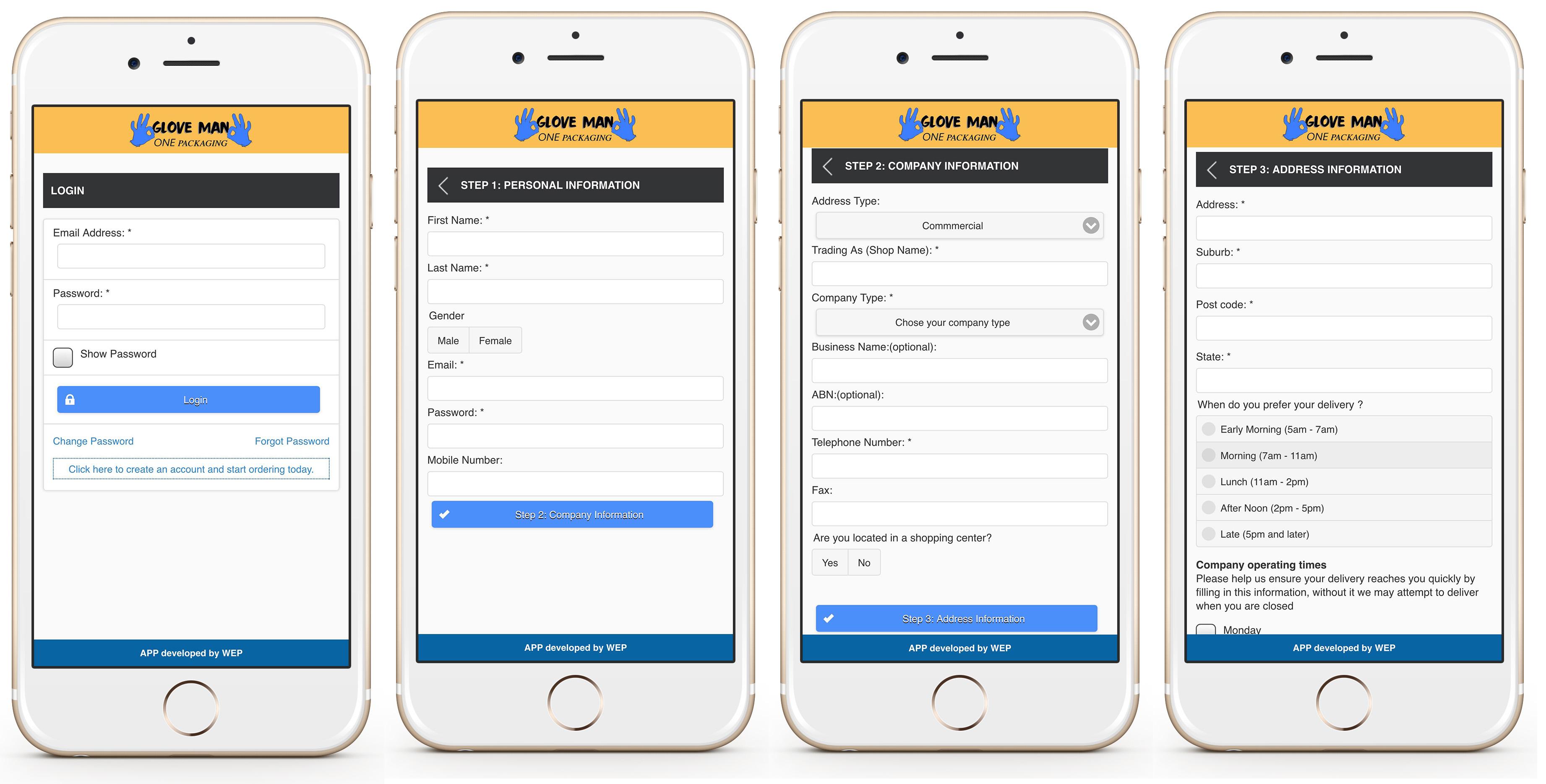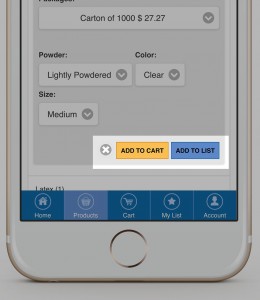- ¾ c graham cracker crumbs
- 3 Tbls sugar
- 3 Tbls butter, melted
- 12 Miniature Reese’s Peanut Butter Cups
- 16 oz (2 8 oz packages) of light cream cheese
- 1 c sugar
- ¼ c all-purpose flour
- 2 eggs, room temperature
- 2 tsp vanilla extract
- ½ c Reese’s Peanut Butter chips
- ½ c chocolate chips
- 2 tsp shortening, divided
- Preheat the oven to 350. Place a cup liner in each cup of your muffin pan. Make the graham cracker crust by combining the graham cracker crumbs, 3 Tbls sugar, and 3 Tbls melted butter. Combine until nice and crumbly.
- Press the crust into the bottom of each cup. I use about a heaping tablespoon of the mixture for each cup and then use the bottom of my ice cream scoop to flatten the crust down.
- Remove the wrappers from the Reese’s. You will want to unwrap 14 total. 12 for the cheesecakes and two for a quick snack. Place a Reese’s in the center of the crust in each cup.
- Beat the cream cheese until nice and fluffy. I use the light cream cheese so I can have two cheesecakes but you could use regular cream cheese if you would like

- Add in the sugar, flour and vanilla and continue beating until well combined. Add in the eggs one at time making sure they are well incorporated.
- Spoon the cream cheese mixture over the Reese’s, evenly dividing the mixture among the 12 cups. I use about ¼ c of the mixture for each cup. Bake for about 20-25 minutes until the cheesecakes are set.
- Let the cheesecakes cool – or don’t! They are so good when the chocolate is all ooey-gooey and melted but they really are better after they’ve cooled and chilled for a while. Melt the peanut butter chips and 1 tsp of shortening in the microwave and then use a fork to swirl the melted chips over the top of the cheesecakes. Do the same with the chocolate chips. Enjoy!
- Makes 12 cheesecakes. Store in refrigerator.
Recipe from : http://www.momontimeout.com/2012/04/reeses-peanut-butter-cup-mini/